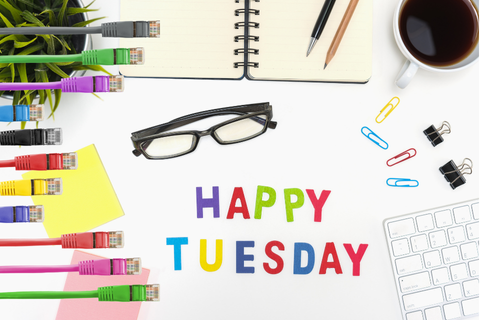
Running a business in 2025 often means juggling a million things—clients, vendors, deadlines, and now, cybersecurity. If you're a woman entrepreneur leading your own business, you already know the importance of staying one step ahead. One simple but powerful habit to build into your tech routine? Knowing about Patch Tuesday and what it means for your business’s digital safety.
So, What Is Patch Tuesday?
Patch Tuesday is the informal name for the day Microsoft and other major software companies release their monthly batch of software updates. These updates—also called "patches"—fix known vulnerabilities and bugs in their systems, such as Windows and Microsoft Office.
It happens on the second Tuesday of every month, like clockwork. (One note -- if there's a critical patch, they won't wait for Patch Tuesday to release it.)
I'll explain Exploit Wednesday below...
A Quick History Lesson
Back in the early 2000s, Microsoft realized it was releasing security updates a bit too sporadically—leaving IT professionals scrambling to keep systems secure. So, they decided to pick one day a month to roll out updates in a more predictable way. And voilà—Patch Tuesday was born in 2003.
Think of it like laundry day, but for your software. Not glamorous, but necessary.
Why Patch Tuesday Matters for Small Businesses
While it might sound like an IT-only concern, skipping these updates can put your business at serious risk. Here’s why:
-
Cybercriminals Love Old Software
Hackers actively look for security flaws in outdated systems. Once Microsoft announces what it patched, bad actors know what to target—especially on devices that haven’t been updated yet. (Hence, "Exploit Wednesday" -- the day after Patch Tuesday, when cyber criminals target those who didn't update yet.) -
Small Businesses Are Big Targets
Many cyberattacks happen because systems are neglected. Hackers know small businesses often lack full-time IT staff. A missed update can mean ransomware, stolen customer data, or weeks of downtime. -
Compliance and Trust
Depending on your industry, staying up-to-date may be part of data protection laws or standards. Not being up-to-date may nullify your cyber insurance. Even if it’s not legally required, keeping your systems secure builds trust with clients.
What Gets Fixed on Patch Tuesday?
Companies typically patch:
-
Windows operating systems
-
Microsoft Office products (Word, Excel, Outlook)
-
Internet Explorer or Edge
-
Server software (if you run a website or use a business server)
-
Other apps and products, such as Oracle products, etc.
In April 2025 alone, Microsoft released patches that fixed 120 problems, including one for a serious "zero-day" vulnerability (a flaw actively being exploited before a fix was available).
How to Take Advantage of Patch Tuesday (Without the Stress)
Don’t worry. Here’s how you can make Patch Tuesday work for you:
1. Turn on Automatic Updates
Most systems have this enabled by default. Still, double-check.
On Windows:
-
Go to Settings > Windows Update.
-
Make sure it says "Updates are automatically installed".
-
Schedule the update to run after hours so it doesn’t interrupt your day.
On Mac:
-
Go to System Settings > General > Software Update.
-
Make sure Automatic Updates are On.
2. Restart Your Devices
Many updates don’t take effect until your computer restarts. Encourage your team to restart their laptops weekly—perhaps right after closing out on Tuesdays!
3. Use a Managed Service Provider (MSP)
If tech isn’t your thing, consider hiring an MSP. These are companies that handle updates, backups, and security for small businesses. Great for peace of mind. And more affordable than you might think. (I'll be writing a blog post about this soon. Let me know what questions you'd want answered.)
4. Educate Your Team
Let your staff know what Patch Tuesday is and why updates matter. Create a quick automated Slack or email reminder for the second Tuesday of every month: "It’s Patch Tuesday—update and reboot tonight!"
5. Have a Backup Plan
Literally. Always back up your data—especially before major updates—so you can recover quickly if anything goes wrong.
FAQs from Women Business Owners
Q: What if I’m using a Mac?
A: Patch Tuesday applies to Microsoft and other major companies, but Apple has its own release schedule—keep automatic updates on there too.
Q: Can updates break my software?
A: It’s rare, but it happens. That’s why backups are your best friend. If your business runs highly customized tools, for extra safety, wait 12-24 hours after Patch Tuesday before updating. Just remember, waiting too long increases your chances of being caught on Exploit Wednesday.
Q: I only use one laptop. Is this still relevant?
A: Absolutely! Whether you’re a solo entrepreneur or have a 20-person team, every device is a gateway to your business’s data.
Final Thoughts: A Small Habit With a Big Payoff
In a world where cyberattacks can target businesses of any size, staying current with software updates is one of the simplest and most effective things you can do.
Patch Tuesday doesn’t need to be stressful or technical. Think of it as your business’s monthly digital tune-up—something you’d do for your car or your taxes, now done for your tech.
So next time your computer prompts you to restart for updates, don’t hit "Remind me later"—take the five minutes. Your future self (and your business) will thank you.


